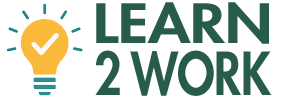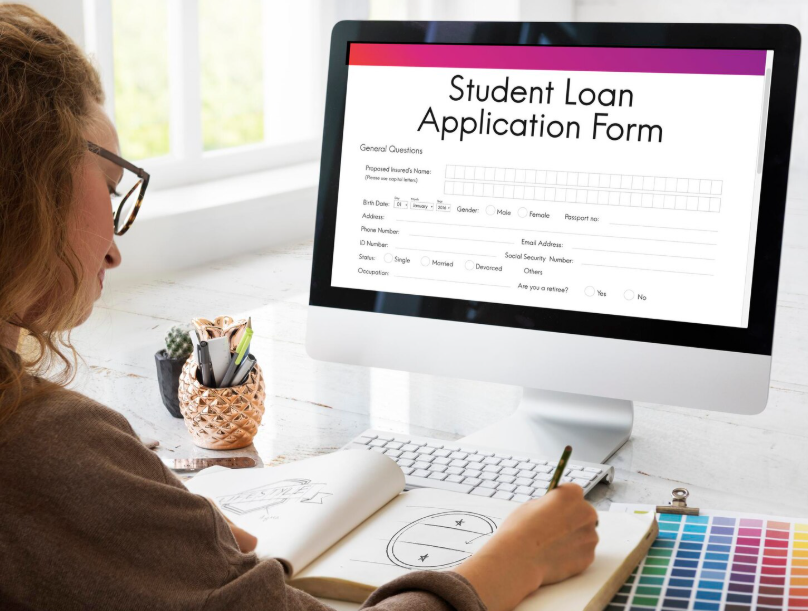Balancing classes, projects, and personal life can be overwhelming. The right time management tools for students can make that load feel lighter.
From digital planners to focus apps, these tools help you stay on top of deadlines and reduce stress. With the right methods, you’ll not only keep up, but get ahead.
Why Time Management Matters
College isn’t just about showing up to class. It’s about learning how to manage time in school and developing habits that last beyond graduation.
Employers often value organizational skills just as much as technical knowledge, which means your ability to plan, prioritize, and meet deadlines is a career advantage. Strong time management also reduces stress, boosts confidence, and improves academic results.
Check out What Employers Value More: Skills or Degrees? for added insights.
Digital Planners for Students
Managing deadlines becomes easier when you can see your entire schedule in one place. Digital planners for students provide structure, clarity, and flexibility to stay on track.
- Google Calendar – Ideal for time blocking and syncing across devices.
- Notion – Customizable templates, also works as a student organization tool.
- MyStudyLife – One of the best study planner apps, built for assignments and exams.
These digital planners are especially useful if you’re managing multiple courses or balancing part-time work with school.
Student Productivity Apps
Managing classes, homework, and personal responsibilities can feel overwhelming. Student productivity apps simplify routines, keeping you focused and on track.
- Todoist – Popular student task management app with reminders and subtasks.
- Microsoft To Do – Simple, effective for assignment tracking.
- Evernote – Combines note-taking and task lists.
These student productivity apps keep your academic life organized while leaving mental space for more important work.
Focus Apps for Studying
Staying focused is harder than it looks, especially with constant notifications and distractions. That’s where focus apps for studying make a difference, using the Pomodoro technique, where you work for 25 minutes followed by a short break.
- Pomofocus – Web-based Pomodoro timer.
- Forest – Gamifies focus; plant a tree while you study.
- Focus Booster – Great for Pomodoro-style study sessions.
These apps are simple but effective academic time management strategies.
Scheduling Apps for College Students
Managing classes, assignments, and personal time can feel overwhelming without structure. That’s where scheduling apps step in to keep everything balanced.
- Reclaim.ai – Automatically adjusts your schedule as tasks shift.
- Clockify – Tracks how long tasks really take, helping you adjust routines.
These scheduling apps for college students help you see where your time goes and build realistic study plans that match your workload.
Methods That Work with Apps
Even the best apps can only take you so far. To really stay productive, you need consistent strategies that turn digital tools into lasting habits.
- Time Blocking: Reserve blocks of study time in your calendar.
- 90/20 Rule: Study for ninety minutes, then take a twenty-minute break.
- Morning Power Hour: Begin your day with a focused study session.
For more strategies, read Study Hacks for Students Balancing Work and School.
Smarter Time Management
From calendars to student productivity apps, the best time management tools for students are the ones that fit your lifestyle. Experiment with digital planners, focus apps, and proven study methods.
Over time, you’ll discover the mix that sharpens your focus, reduces stress, and gives you more freedom. Start small, stay consistent, and watch your productivity grow.